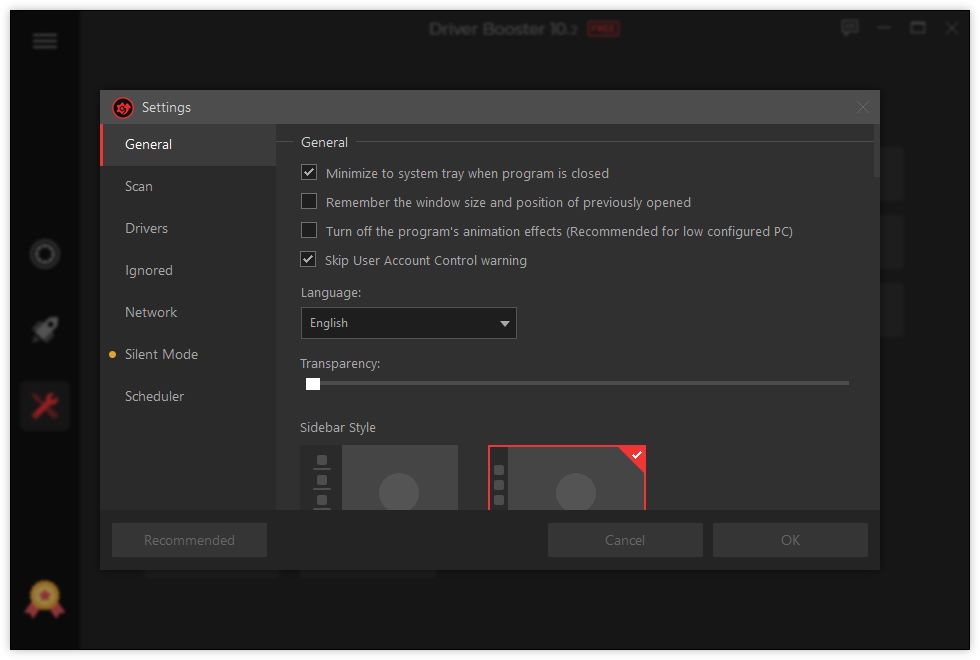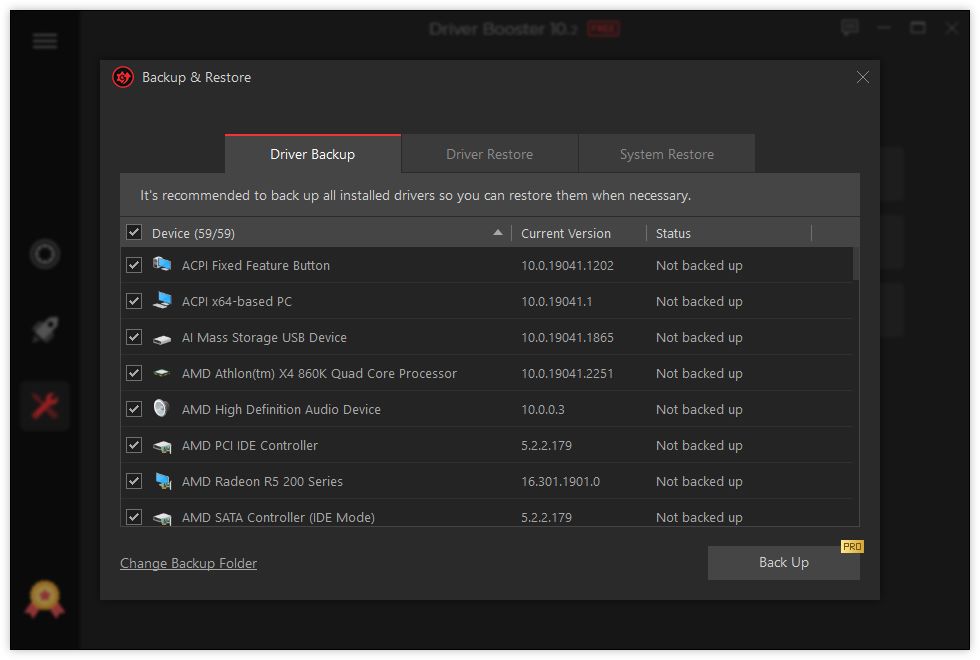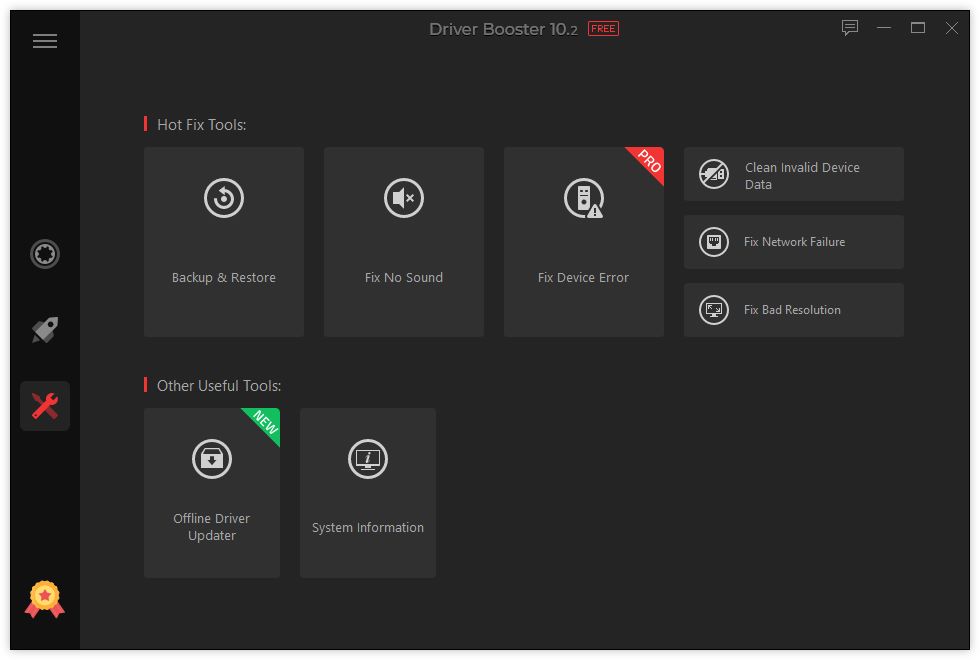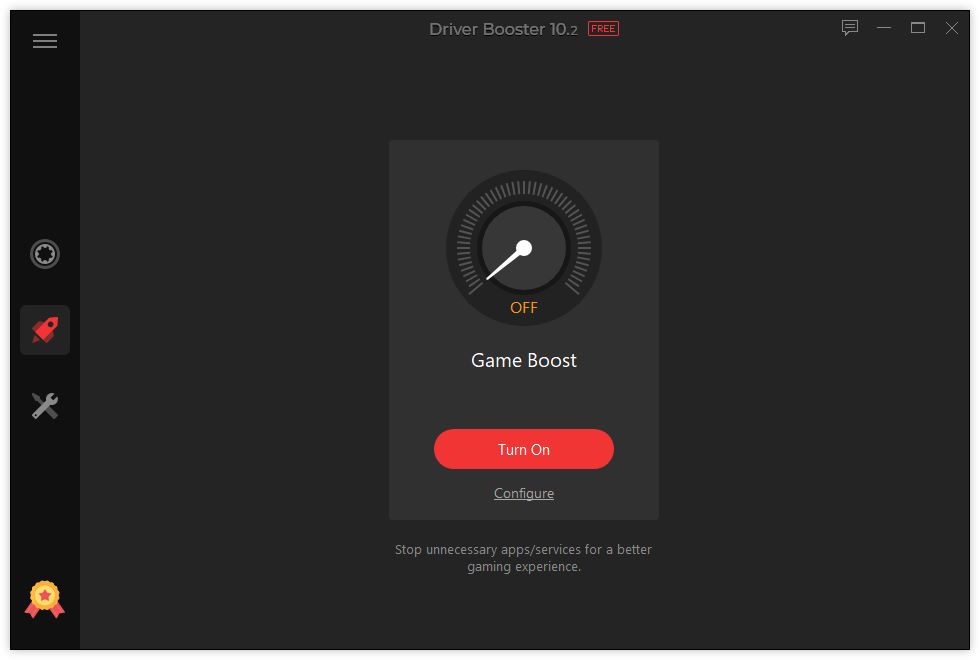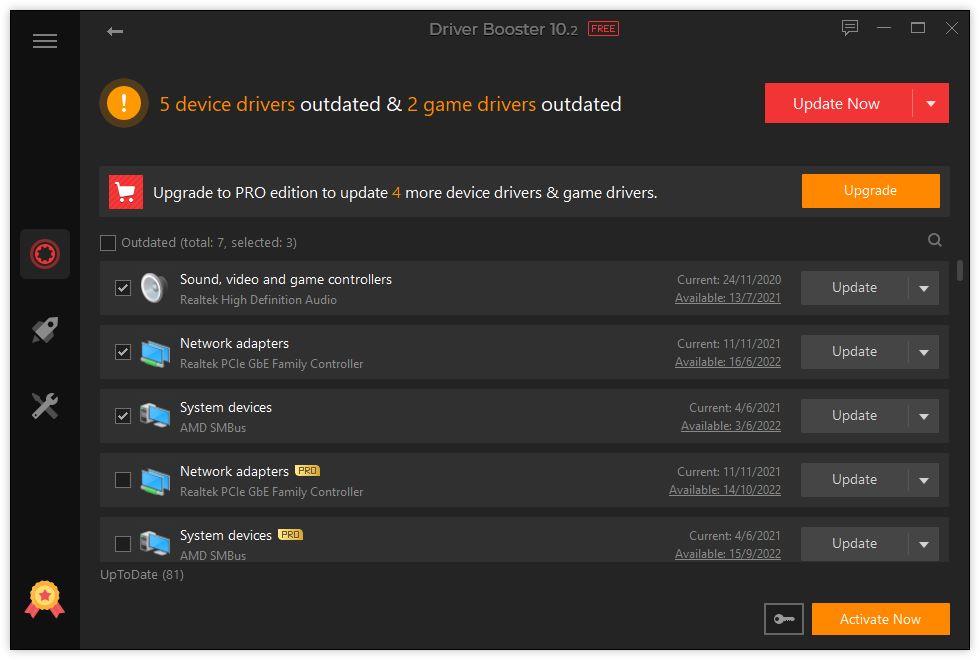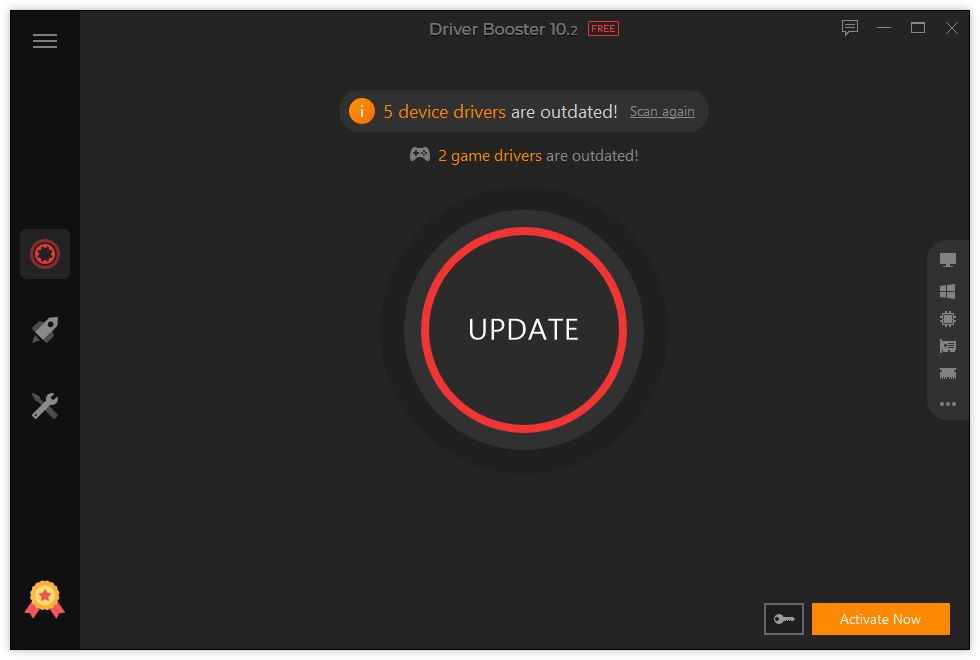Introduction:
Driver Booster is a robust utility designed to keep your PC running smoothly by updating obsolete drivers for audio, video, USB, and other devices. Targeted towards both everyday users and gaming enthusiasts, this tool addresses the common issue of outdated drivers that can lead to performance decline, system errors, and hardware conflicts. Its unique value lies in its automatic scanning and updating capabilities, ensuring your computer operates at peak efficiency with minimal user intervention.Main Features:
- Automatic Driver Updates: Effortlessly scan for outdated drivers and automatically download the latest versions.
- Game Mode: Optimize drivers specifically for gaming to enhance performance and deliver a superior gaming experience.
- System Protection: Safeguard your computer from hardware failures and system crashes caused by outdated drivers.
- User-Friendly Interface: Simple to navigate, making it accessible for users of all skill levels.
- Resource Efficient: Designed to run smoothly without consuming excessive system resources.
Customization:
Driver Booster allows users to customize scan schedules and update preferences to suit their needs. With options to select which drivers to update and the ability to roll back changes if needed, users have control over how their system is maintained.Modes/Functionality:
- Scanning Mode: Initiates a comprehensive scan to identify outdated drivers across various hardware components.
- Update Mode: Automatically downloads and installs the latest drivers with ease.
- Game Mode: Activates settings optimized for gaming, ensuring maximum performance during gameplay.
Pros and Cons:
Pros:
- Fast and efficient driver updating process.
- Intuitive interface suitable for all users.
- Dedicated Game Mode for enhanced gaming performance.
- Automatic scans save time and minimize manual effort.
- Robust protection against hardware issues.
Cons:
- Occasional false positives in identifying out-of-date drivers.
- Limited advanced features for tech-savvy users.
- Requires an internet connection for most functionalities.
Frequent questions
How do I update my drivers with Driver Booster?
To update drivers with Driver Booster, you need to tap on each one's Update button. This action is instantaneous, as the tool downloads the update automatically.
Is Driver Booster free?
Driver Booster is a free app with several paid plans that add extra features. Although the free version restricts the driver download speed, it works perfectly.
How much space does Driver Booster take up?
Driver Booster takes up less than 25 MB. However, this does not include the space of any driver and controller updates you might later install.
How does Driver Booster work?
Driver Booster assesses the version of controllers and drivers installed on your PC and will offer you the latest version available on official web pages to keep them optimized.
Discover more apps
MagiKart: Retro Kart Racing lets you race as various characters, using customizable controls and special items, evoking nostalgia reminiscent of Super Mario Kart.
LunaProxy offers stable residential proxies for social media, with 200 million devices, dynamic pricing, 99.9% uptime, easy API integration, and a profitable affiliate program.
Genius DLL is an easy-to-use application for quickly downloading and registering DLLs, requiring just a few clicks to search, download, and manage libraries.
The Quick Start tab in Google Chrome provides access to installed apps, including a shortcut for iCloud Reminders, enhancing user convenience despite being unofficial.
Tiger Password Recovery is a user-friendly tool that efficiently retrieves lost passwords across various applications and devices using advanced algorithms.
Desktop Gadgets Revived restores classic Windows desktop gadgets, allowing customization with functional and aesthetic widgets on modern operating systems, maintaining compatibility and nostalgic design.
Advanced BAT to EXE Converter transforms BAT files into EXE format, enhancing application protection and aesthetics while allowing versioning and password features for developers.
Renee File Protector is a tool that easily hides and locks files on your computer or external devices, ensuring sensitive information remains secure.